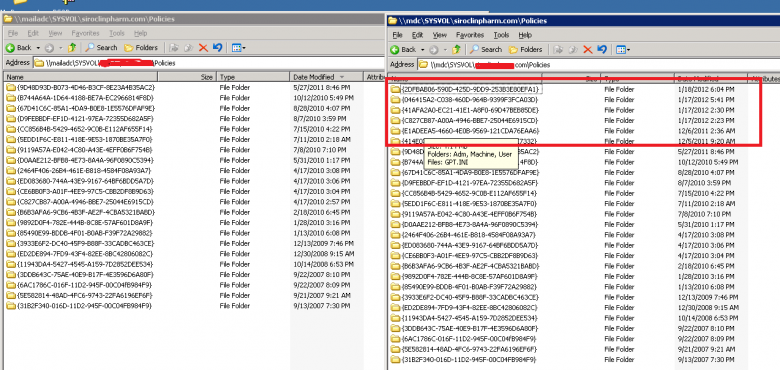I went into C:\windows\logs\cbs.log and found the following entry; Store corruption, manifest missing for package: Package_1379_for_KB4025336~31bf3856ad364e35~amd64~~6.3.1.4 Mark store corruption flag because of package: Package_1379_for_KB4025336~31bf3856ad364e35~amd64~~6.3.1.4 After a lot of troubleshooting i found the solution; Go to windows catalogue and download the KB. extract the kb with the following command; After the extraction install with dism;
I made some changes to a group policy but couldn’t see that the changes took effect. I couldn’t find any errors so i decided to make a new gpo – also because the old gpo had elements from the old internet explorer maintenance section. When I created the new gpo the changes i’ve made still …