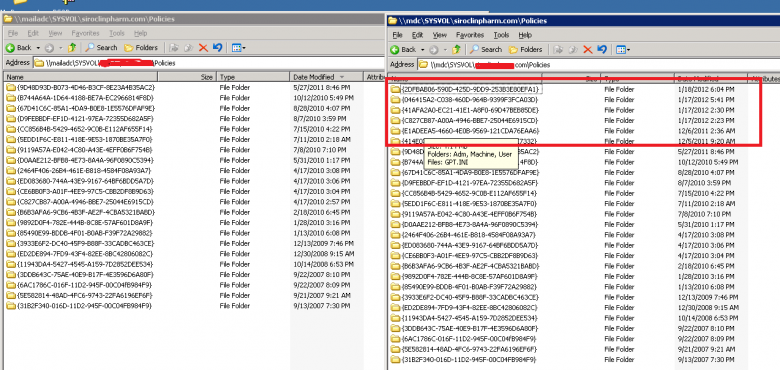I made some changes to a group policy but couldn’t see that the changes took effect. I couldn’t find any errors so i decided to make a new gpo – also because the old gpo had elements from the old internet explorer maintenance section.
When I created the new gpo the changes i’ve made still not applied. Finally I found the main reason. The policy wasn’t on all the dc’s. I had a replication issue of sysvol.
I decided to make an authorative restore of the sysvol. I followed this article;
But i ran into some issues. It didn’t replicate sysvol. In the eventviewer i found error with eventid 2213
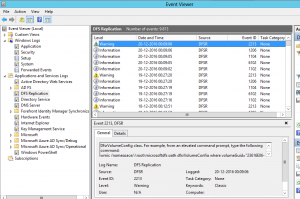
It stated that you should run
wmic /namespace:\\root\microsoftdfs path dfsrVolumeConfig where volumeGuid=”32A74A78-0B49-11E2-93EE-806E6F6E6963″ call ResumeReplicationBut that didn’t help either. It has been out of sync for too long. I got this error;
Eventid = 4012
The DFS Replication service stopped replication on the folder with the following local path: C:\Windows\SYSVOL\domain. This server has been disconnected from other partners for 90 days, which is longer than the time allowed by the MaxOfflineTimeInDays parameter (60). DFS Replication considers the data in this folder to be stale, and this server will not replicate the folder until this error is corrected. In order to fix this type
wmic.exe /namespace:\\root\microsoftdfs path DfsrMachineConfig set MaxOfflineTimeInDays=90Sysvol replication then started and i was very happy. Change the MaxOfflineTimeInDays back (Default is 60 days) and run the script with the changed parameter
Lessons Learned
- Be sure to find the right dc that is out of sync, by looking for the eventid 2213 or make a textfile in the sysvol of the dc and see where it is replicated to.
- Either resume sysvol replication by using the wmic command as stated in eventid 2213 or make a restore of sysvol by editing msDFSR-Enabled=FALSE for the dc that is not in sync.
A good article from Microsoft regarding DFSR-sync:
Was this site helpful?