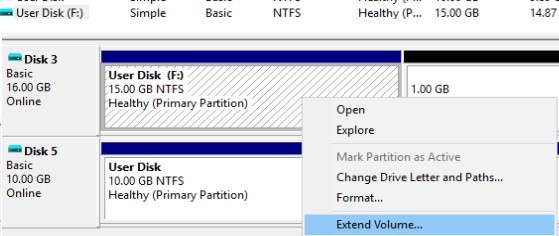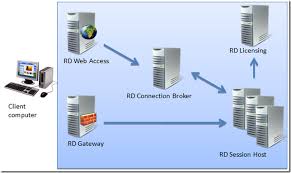I often forget how to expand user profile disk. Often I will and cannot install the Hyper-V Management tools. So here is some easy commandline on how to expand a user profile disk with diskpart
diskpart
DISKPART> select vdisk file = "F:\UPD\UVHD-S-1-5-21-2851226545-2080498233-4205665676-1348.vhdx""
DiskPart successfully selected the virtual disk file.
DISKPART> EXPAND VDISK MAXIMUM=30000
100 percent completed
DISKPART>Exit You then need to mount the disk and expand the volume in computer management
Was this helpful please rate