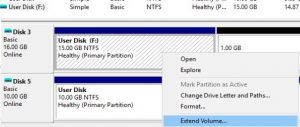I ran into below problem – where a single user could not connect to remote desktop through rdgateway

I found this article;
The solution here was method 1 in above article
HKLM\SYSTEM\CurrentControlSet\Control\Lsa
LmCompatibilityLevel REGDWORD 3 or above.
Method 2 is on the server;
Set the EnforceChannelBinding registry value to 0 (zero) to ignore missing channel bindings on the Gateway server. To do this, locate the following registry subkey, and use the given specifications:
HKLM\Software\Microsoft\Windows NT\CurrentVersion\TerminalServerGateway\Config\Core
Type: REG_DWORD
Name: EnforceChannelBinding
Value: 0 (Decimal)Note By default, the EnforceChannelBinding value does not exist on the Gateway server. You must create this value.
Was this site helpful?