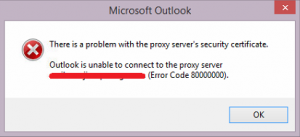Greate cmdlets to use during exchange migration
This powershell cmdlet requieres that you are connected to exchange online. It will list the status of all mailboxes beeing synced.
Get-MigrationUser -Status Syncing | Get-MigrationUserStatistics | ft Identity, PercentageComplete, State, TotalItemsInSourceMailboxCoun
t, BytesTransferred, EstimatedTotalTransfersizeAnother cmd-let that gives some more detailed look
Get-MoveRequestStatistics -identity e-mailaddressReplace emailaddress
Complete single mailboxes during migration;
Set-MoveRequest kak@kakster.dk -SuspendWhenReadyToComplete $false -PreventCompletion $false -CompleteAfter 5 | Resume-MoveRequestGet a list of all mailboxes incl. totalitemsize og mailbox type;
Add-PSSnapin Microsoft.Exchange.Management.PowerShell.E2010;
$tt = Get-Mailbox
foreach ($item in $tt)
{
$cc = $item | Get-MailboxStatistics
$item | Add-Member -Name 'extended' -Value $cc -MemberType NoteProperty
}
$tt | select DisplayName, MailboxMoveRemoteHostName, UserPrincipalName, RecipientTypeDetails,HiddenFromAddressListsEnabled , @{ Label ='TotalItemSize'; Expression= {$_.extended.TotalitemSize} } | export-csv -Path C:\mailboxes.csvRemove emailaddresses that are no longer used
$user = Get-Mailbox -ResultSize unlimited " |
%{
$EmailAddress = $_.EmailAddresses | Where-Object {$_ -notlike "*kakster.local"}
$_ | Set-Mailbox -EmailAddresses $EmailAddress
}
#Rewrite below
foreach ($_ in $user)
{
}List mailbox missing sync jobs
Get-Mailbox | Where-Object { $_.MailboxMoveRemoteHostName -ne "kakster.onmicrosoft.com"} | select Name, OrganizationalUnitList mailboxes detailed syncstatus
Get-MigrationUser -Status Syncing | select identifier | foreach {Get-MoveRequestStatistics -Identity $_.identifierWhen migration failed due to LargeItem errors;
Set-MigrationBatch -LargeItemLimit 10When there’s too many corrupted items
Set-MigrationBatch -BadItemLimit 10Shared Mailboxe – Hybrid;
Great registry settings;
[HKEY_CURRENT_USER\Software\Policies\Microsoft\Office\16.0\Outlook\AutoDiscover]
"ExcludeScpLookup"=dword:00000001
"ExcludeHttpsRootDomain"=dword:00000001
"ExcludeHttpsAutoDiscoverDomain"=dword:00000001
"ExcludeHttpRedirect"=dword:00000000 (HVIS MSO365 BENYTTES)
"ExcludeSrvRecord"=dword:00000001