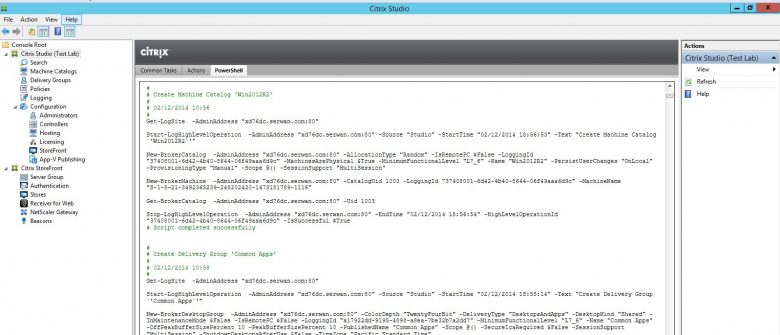In addition to the Remote Desktop reboot i’ve created one for citrix as well.
This customer had two catalogs, and thay didn’t want the second machine catalog to be rebooted each day. Replace the $XACatalogName with you own.
Add-PSSnapin citrix.*
$XACatalogName = "XenApp Production Servers"
$MessageSubject = "Reboot Schedule"
$MessageBody = "You have entered the daily reboot schedule. Please save your work. You will be logged off automatically within 5 minutes"
$SessionHosts = Get-BrokerMachine -CatalogName $XACatalogName | select DNSNAME, MachineName
#Send Message to Users that they will be logged out
foreach ($Hosts in $SessionHosts ) {
$SessionUsers = Get-BrokerSession -MachineName $Hosts.MachineName
Foreach ($SessionUser in $SessionUsers) {
Send-BrokerSessionMessage -InputObject $SessionUser.Uid -MessageStyle "Information" -Title $MessageSubject -Text $MessageBody
}
}
#Timedelay before logging user off
Start-Sleep -s 300
#Log Users off and reboot
foreach ($Hosts in $SessionHosts ) {
#echo $Hosts.SessionHost #debugUse
$SessionUsers = Get-BrokerSession -MachineName $Hosts.MachineName
Foreach ($SessionUser in $SessionUsers) {
Stop-BrokerSession -InputObject $SessionUser.Uid
}
Restart-Computer -Force -ComputerName $SessionHosts.DNSName
}Was this site helpful?