So you think you finally got away with internet explorer, and you realize that you have on specific site that requires an Active X control. You have enabled Security Baseline through Intune. And you have added the site trusted sites but nothing happens. Edge keeps saying it is in zone: Internet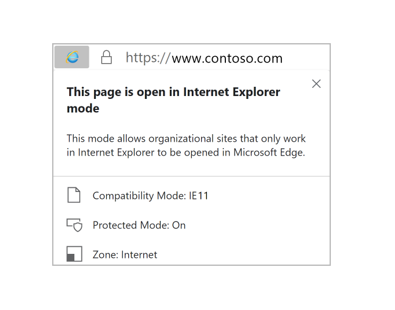
You hit control panel -> internet options and sees that the site is on trusted sites weblist.
You finally decide to delete alle the policies regarding internet explorer and suddenly everything is working as expected.
After a lot of troubleshooting there is one setting that blocks trusted site in the user hive;
Security Zones: Use only machine settings
If you disable this setting you can now use the user trusted sites. And now you are thinking it must be more secure to have the trusted sites in the computer hive, because then the user cannot add or delete anything. But somehow edge enterprise mode only looks into the user hive.
So if you disable the above setting and adds the trusted sites to the user hive. Everything is working as expected 🙂